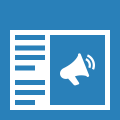 Content Creators
Content Creators
Club and association content creators will use tools to add "just-in-time" content and resources to your website, like a page including helpful resources or an update on a recent event. Many of the items used will require coordinating with the Webmaster, as the Content Creator will be responsible for creating the content, not deploying the content to the website. For example, the Content Creator would create a series of custom pages, and the Webmaster would deploy those pages. Content creators are likely coordinators of the modules and features they use and do not need to be added as a full website administrator.
Download the full guide here, or watch all the videos here. Each item contains the link to more information in our online help system, a tutorial and a webinar. Tutorials are shorter (5-15 minutes) and walk you through the function; webinars are longer (40-50 minutes), walk you through the function and contain user questions and answers about the function.
- Setup - Take care of these items first when you set up your website
- Databases - These are items you'll use when your website is up and running
- Modules - Enable these features either when you set up your website, or later
- Features - Configure and use these features throughout the life of your website
| When will I need it? | Who should I coordinate with? | Item | Location | Read More | Watch Videos | How to Guide |
|---|---|---|---|---|---|---|
| Modules | Blogs | Blogs | Tutorial | Webinar | |||
| News & Articles | News & Articles | Tutorial | Webinar | ||||
| Secretary | Photo Albums | Photo Albums | Tutorial | Webinar | |||
| Features | Custom Pages/ Home Page | Blast Emailings | Tutorial | Webinar | How to Build and Manage a Custom Web Page | ||
| Photos | Photos | Tutorial | Webinar | ||||
| Web Graphics | Web Graphics | Tutorial | Webinar |