Part 11. After Event
The After Event screen is where you will add items attendees can view related to the event. The screen has two (2) sections:
- Event report page - Select a preexisting custom page to link to in the event.
- Event photo album - Select a preexisting photo album to link to in the event.

Configuring the Event Report Options
Step 1. Configure event report page options
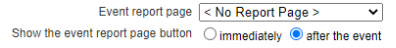
- Event report page - Select the appropriate custom page from the drop-down list.
- Show the event report page button - Select the appropriate option:
- Immediately - A link to the custom page will appear on the event page immediately.
- After the event - A link to the custom page will appear on the event page immediately following the event.
Step 2. Event photo album
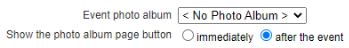
- Event photo album - Select the appropriate photo album from the drop-down list.
- Show the photo album page button - Select the appropriate option:
- Immediately - A link to the photo album will appear on the event page immediately.
- After the event - A link to the photo album will appear on the event page immediately following the event.
Step 3. Select This panel is complete, then Save to save your changes and return to the Event Admin screen.