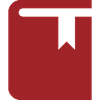 How to Guides
How to Guides
Each How To Guide goes through a commonly used feature on your website step-by-step, with tips and tricks along the way.
How to Define Memberships and the Membership Signup Wizard
Learn how to configure membership renewal and expiration settings, set up your member types, and set up any extra charges such as a member badge or club t-shirt. Learn how to set up additional questions to ask new or renewing members to collect even more data for your organization and attachments to allow members to submit licenses, certifications or other identification. Configure general settings for data collection from your members and non-members. Finally, configure the steps users will take when signing up for a new membership, or renewing an existing one.
How to Build and Manage a Custom Web Page
Learn how to create and build a custom web page using the Page Builder. Add and configure rows and widgets, and finally, manage versions of your page in the Version Manager.
How to Create a Single Activity Event
Learn how to create a single-activity event with a formatted description, varied pricing, questions for registrants and more. Additionally, you'll learn how to set up and manage a Waitlist, and create an event that repeats over multiple dates.
How to Create and Manage a Forum
Learn how to add and configure a new discussion forum, including setting up special forums based on member type, interest, committee membership and more. Moderate the forum as an administrator, coordinator or moderator, including reviewing reported messages. Add members to a forum, and moderate and manage those members.
How to Create a Blast Email
Learn how to add categories, set your emailing defaults, build a distribution list and create an email with images and formatted text.