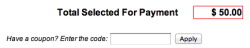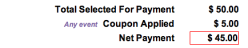Renew/Cancel Your Membership
Click the red Renew link to renew your membership. This choice only appears if your membership is up for renewal. You will be taken into the Member Renewal wizard, the first screen of which is shown below:

Select a membership type and click Next. If your membership includes additional secondary and/or tertiary members, or if your association supports chapters, you will next be able to update this information, since it may affect the membership fee you are charged. If additional charges are defined, you will also have the opportunity to add them to your current total. You might also be asked to affirm the club’s Joining Agreement. The next screen is the payment summary, giving you an opportunity to review the information entered. From this screen, you can proceed to the payment screen to complete the renewal.
Click the Finish and Proceed to Payment button. A screen similar to the following will be shown:

This screen shows one or more payments pending, including the detail for each. If there is only one payment shown, it will be checked. If multiple payments are shown, none of them will be checked; you must check at least one to pay.
If you have any pending credits, they will be automatically applied, up to the amount of the pending payment. Any additional amount is available to be used for a future transaction.
Some event registrations allow a partial payment to be made. If you see a pencil icon beside the transaction amount, click it to Edit the amount. You will see a recommended payment amount. The system will also enforce a minimum payment amount that is set for each event.
Type the partial payment amount and press [Tab] or click off the field. You can also click the Undo icon to revert to the original amount owed.
For members, the Payment Options drop-down will only appear if credit cards and PayPal have been enabled. If only one of them has been enabled, it will be the only payment option.
To pay online securely by credit card, members are presented with a credit card payment screen, including the option to store the card in the system. You must explicitly authorize ClubExpress to charge your card. When you have entered the card information (which is not saved in the system), the Submit Payment button is enabled. Click to submit the payment to your club’s merchant processor. After a couple of seconds, a page will usually appear confirming that your payment was processed. Click the Done button to return to the starting page (for example, the event that you registered for, or the Donations module main page.)
If there was a problem processing your payment, an error message will be displayed and you’ll be returned to the payment page to fix the problem.
Note also that member types that require automated renewal payments do not include the option to store your credit card in the system. It will always be stored.
Your club or association may also have enabled PayPal, allowing you to pay using funds accessible through your PayPal account. If you select this option, you will then see a PayPal popup window to login to your PayPal account. You can then pick the source of funds (a bank account, a credit card, or even a PayPal balance.) The funds then flow into your club’s or association’s PayPal account. Once the transaction is complete, you are returned to your ClubExpress website and to the payment summary page. PayPal will send you a separate receipt.
If your club allows you to print an invoice and mail a check, click the Print Invoice (PDF) button at the bottom of the screen. It will display a PDF invoice in a new tab of your browser.
Admins will instead see a Print Invoice (Report) button at the bottom of the screen, which allows them to print an invoice formatted for a standard #9 or #10 double window envelope.
There is also a simpler Print this Page button to print the page in a default layout.
Finally, note that administrators see additional options for handling the payment.
If you choose to pay by check, or if you select credit card but the transaction does not complete, your payment is flagged as Pending and can be “revived” at any time. If you have pending payments, you will see a Payments link when you log in as well as on the Profile screen. Clicking it takes you to the above screen where you can print another invoice or choose to pay by a different credit card.
Click the Cancel Payment button to close this screen and return to the previous screen without making an immediate payment.
If you are registering for an event where immediate payment is required, you will see a special warning dialog. You have 30 minutes to complete payment by credit card before the event registration is automatically canceled. The Print Invoice option is not shown.

If your member type is configured for automated renewal and payment using a stored credit card, you will see a special panel at the top of the Profile allowing you to resign your membership and stop the charges. Click the Cancel My Membership button and confirm this action.
ClubExpress includes an option to allow memberships to be renewed and paid automatically. When this option is enabled by a club or association, and when you select a member type which is configured for automatic renewal and payment, you will not receive a renewal notice and you do not need to login to renew; the system will renew you based on the duration of the chosen member type (every month, every quarter, every year, etc.) and will charge your saved credit card automatically.
If you select a member type that is configured for automatic renewal and payment, you will see a special note on the summary page, before you save your membership and proceed to the payment page.
When this option is enabled, the system requires that your credit card be saved and you will not have the ability to remove it. You will still see this screen so that you can change the card or update it (for example, to modify the expiration date or validation code when a new card is issued.) However, the Remove option will not be shown.
Administrators: When clubs and associations use this option, we require them to have their own merchant account.