Business Directory
Administrators: You are viewing User instructions for this module. For Administrator instructions, see Business Directory.
When you access the directory, you will see a screen similar to the following:

Searching the Business Directory
The following search options are available:
- Use the Search Text field to search for a value anywhere in the business description or business name fields.
- Select a Business Category from the drop-down list, then optionally select a Business type within that category from the second list.
- Specify a distance and a zip/postal code to find matching businesses within the specified radius of the centroid of that zip/postal code.
You can specify any number of search criteria and they will be treated as AND conditions. (For example, find “Florists” within 3 miles of 60606.) Click the Search button (or press [Enter]) to find all matching members, or the Reset button to clear all search criteria and start over.
The results will be displayed in a Google map below the search panel, followed by either a list or a grid of “business cards”.

The list view shows the business logo or image followed by the name, address, and phone no. On the right are icons to jump to a detail view, jump to the business’s website, or send an email. The grid shows the same information but in a “business card” format.
Note: The list or grid view may show more results than the map, if there are businesses who choose not to enter full address information. Also, a module option allows the map to be hidden completely and only list or grid view results are shown.
Clicking the business name or Details icon displays a page similar to the following:

This screen shows the same contact information, including a Google Map link, social networking links, a detailed business description, an optional “Languages Spoken” field, and an optional “Special Offers” field.
Immediately below the business name, users will also see a list of categories and sub-types assigned to this business. Each entry is also a link that can be clicked to view other businesses in that category or sub-type.
No information from the member’s personal profile is displayed in the Business Directory. Everything shown on this screen can be customized independently of the member’s personal membership information.
Update Your Business Directory Listing
Business Directory information is completely separate from a member’s personal information in the database. This allows someone to be a member of the organization but to completely hide their personal data and only show what they explicitly want to show to the public.
The Business Directory includes primary and secondary members within the membership. This option allows a business with multiple locations to list each location separately. Businesses can also hide themselves completely if they don’t want to be included in the directory.
There are two ways for members to update the information in the Business Directory:
- From their Profile screen
- From the Detail screen within the directory itself
In the Member Profile, the Business Directory option allows you to edit or update your directory listing (if the Business Directory is enabled).
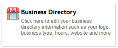
Selecting Business Directory displays the following edit screen:


When this screen is first accessed, the system will copy over the member’s personal contact information. But everything can be changed to show different information.
Example: The member may list a home address as part of her membership but could list a different address for the business.
Except for the Business Name, nothing on this screen is required. A member who works out of her home could leave the address fields blank and only show a phone number and email address. (Note that this means her icon would not appear on the Google map but it would be in the listing below the map.
Users can select one or more business categories and types from the drop-down lists. When a type is selected, an Add button will appear. Clicking this button displays the category and type below the list, with a Delete (trashcan icon). If there is a limit to the number of listings, this information will also be displayed.
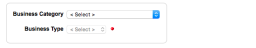

- Languages Spoken -may or may not appear, depending on your organization’s preferences.
- Special Offers - allows you to define any special deals or offers for members of the organization or even the public. (For example, “10% off your first order over $50.00”.)
- Show in Directory - controls the overall visibility. A member’s listing will not show in the Business Directory if this box is unchecked.
- Logo or Image - allows users to upload a company logo or any image (for example, a photo of their storefront or an award that they won.)
- Description - allows you to enter a fully formatted description of your business, the products and services you provide, your mission or values, the populations you serve, or really anything that would help you communicate with a potential customer or client.
For each of the social networking fields, a Test button will appear when a value is entered. This allows the user to verify that the link leads to the correct opening page on each social network.
Click Save to save this information and return to the Profile screen, or Cancel to return without saving.
Removing Your Directory Listing
If you wish to remove your directory listing completely, without canceling your membership, select Remove My Listing at the bottom of the Business Directory Profile screen.
When you are viewing your detailed listing in the directory, an Edit (pencil) icon in the top right corner allows you to display the Add/Edit screen.
 If you are a primary member and you also have secondary members under your listing, you will see a second icon allowing you to edit information for each secondary member.
If you are a primary member and you also have secondary members under your listing, you will see a second icon allowing you to edit information for each secondary member.

Note that secondary members can login with their own accounts and access their Business Directory Add/Edit screen from their Profile screen.
Secondary members are useful if your business has multiple locations that you want to display in the directory.
Example: In a Chamber of Commerce, a florist might have more than one store and needs to list each location in the directory. This is done by defining a secondary member for each location. The member record can be the manager of that store but the directory needs only to show the store’s name and location. This approach has the added benefit of ensuring that the manager of each store is notified of Chamber activities when blast emails are sent out.