Create Messages in a Forum
Administrators: You are viewing User instructions for this module. For Administrator instructions, Discussion Forums.
Click the Start New Thread button to start a new thread. You will initially see the Formatted Text Editor, shown below.

Specify the subject and optionally, a message icon from the drop-down list (the icon is displayed beside the drop-down). Then enter the message text and click Post Message. The message will be added to the forum, or if the forum requires approval of new messages, the message will be saved for moderator or administrator approval. If you are a forum moderator or administrator the message will post immediate.
 To add attachments (if allowed by the forum), click the paperclip icon at the bottom of the window. The screen will refresh to show the following panel:
To add attachments (if allowed by the forum), click the paperclip icon at the bottom of the window. The screen will refresh to show the following panel:
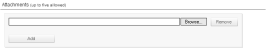
Click the Browse button and select a file from your computer or network. It will be added to the message. If you want to add another file, click the Add button to display another “Browse” field, as shown below.
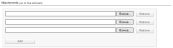
You can attach up to 10 files to each message and the maximum size of each message, including attachments, is 2MB. If you want to remove a file, click the Remove button beside that filename.
When you post the message, the files are not physically attached. Instead, the message includes links back to each file. Clicking the link gives you the option of opening the file or saving it to your local hard disk. You must be connected to the Internet to view or save attachments.