Gift Discount Coupons
Administrators: You are viewing User instructions for this module. For Administrator instructions, see Gift Discount Coupons.

In the member profile, click Gift/Membership Coupons
Create Gift Discount Coupons
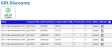
In the grid listing your gift coupons:
Click the Make Payment link to pay for gift coupons.
Click the Codes link to see the gift discount codes.

Email Gift Codes

Click the Send/Resend Email link to email the gift code to someone.
Click the Done button to exit the screen.
Add Gift Discount Coupon

Select a coupon.
Specify the number of codes to be generated.
Specify the coupon dollar value.
Click the Save button to save your changes or the Cancel button to exit without saving.