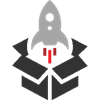 Launching Your Website
Launching Your Website
After setup and/or trial mode, add your banking information and your site will go live. Once your site is live, complete a few remaining tasks to launch your site, including specifications for member and non-member data import
Going Live
When all items on the Setup Check List are showing a green checkmark, email our Support Team to activate your website. You can find their email address at the top of your screen.
Your website will be activated and the setup fee charged. Your site is accessible using the subdomain format described above.
Example:
http://ChicagoCorvettes.clubexpress.com
(Note that “www.” is not required when this format is used.)
This feature allows you to keep your old website active using your main domain name, while you fully build-out your new ClubExpress site. Even after the Setup Check List is complete, there are many tasks that still need to be performed, (for example, uploading documents and photos, defining committees, building custom pages and adding upcoming events to your calendar.)
Note: (When you activate the website, we will automatically charge the one-time setup fee which is required as part of your sign up. If you took advantage of Trial mode and then entered your bank information, the setup fee is charged when we take you out of Trial mode and into Active mode.)
From this point forward, visitors will see the home page and can log in to see member-only content.
Note that the Bank Account screen has two versions. When you initially select the screen, you will see a screen similar to the following:

You are prompted to enter your organization’s bank account, including the bank name, routing number and account number.Whenever an account is entered, verification is required using either a voided/cancelled check or a bank statement, which you upload. ClubExpress will verify the account and send an email once it has been verified.
If you are in Trial mode (see below) and you enter a bank account, this will tell us that you want to become a paying customer. You will be switched to Active mode and the $150 one-time setup fee will be charged. Please be sure that you have sufficient funds in the bank account.
If your bank information ever changes, you can access this screen from the Control Panel – Money – Setup panel.
ClubExpress allows you to enter multiple bank accounts and to distribute membership fees, additional charges and event registrations into different accounts automatically (as long as we are handling these funds for you.) Using the Setup Check List, you will be specifying just the primary or default account, but you can add other bank accounts later from the Control Panel.
After You Go Live
Once your website is live, there are a few additional tasks before you can be fully launched. These are not done until your website is active and the setup fee has been paid.
The ClubExpress support team can load your existing membership database into your new website. Having us do this is recommended for all but the smallest clubs and for new clubs just getting launched.
We accept databases in many common formats, including MS Excel and Access, Paradox, dBase and CSV (Comma Separated Values, with one member per line, commas between fields, and double-quotes around text elements.) If you are currently using another format, please contact our support department to discuss.
When you send the database to support@clubexpress.com, there are a number of data and formatting requirements that must be followed. When we receive the database, we will review it to make sure it follows these requirements and let you know if there are any problems. Also, once you have sent us the database, please don’t add or remove members through the website until the database has been loaded.
Processing and loading the database takes 3-5 business days. The members are loaded with a special status called “Bulk Loaded”, which allows you to review and correct the data. Bulk Loaded members are not notified about the new website and cannot log in.
If your club or association has a “non-member” database of additional contacts, this information can also be loaded into the non-member database built-into your ClubExpress website.
Administrators: Learn more about the bulk load process and download the template files you'll use to submit your data. See Bulk Loading Databases
See Domain Names / Quick Links / Redirects
If your club or association already owns an Internet domain name (ChicagoCorvettes.org, for example), you will need to inform your domain registrar of the new name servers. This is done by logging into your domain account at your registrar (not your ClubExpress account), selecting the domain and entering the following information in the appropriate position:
Primary NameServer: a.dns.clubexpress.com
Secondary NameServer: b.dns.clubexpress.com
Once you save your changes, it takes about 24 hours for this information to fully propagate around the Internet.
Please let us know when you do this, since we also need to make a couple of manual changes within ClubExpress so that our servers recognize this new information. Also be sure to tell us if you have email accounts associated with this domain and you will keep those accounts at your current email provider. The changes we need to make are slightly different if we’re not also handling email for you.
Note that the email forwarding and forum listserver features in ClubExpress can only be activated using domain names where we are handling email for those domains. The system will not allow you to create email forwarding accounts or forum listservers using domain names where another provider handles email. If you want to use forum listservers in this situation, you may need to obtain another domain name specifically for this purpose. You should not make this change until you are ready to completely switch off your old website and move entirely to the new one on ClubExpress. But you should make this change before sending the welcome email out to your members, so that the club’s actual domain name is reflected in the email.
If you do not own a domain name, it is simple to obtain one. Many domain registrars can help you find an available domain and register it. (We use GoDaddy.com ourselves, as do many of our customers.) The instructions for pointing a domain name to our name servers apply to any registrar. Note that ClubExpress is not a domain registrar.
Google and other Internet experts encourage websites to display all pages using https:// (secure). Google is even forcing this in the current versions of Chrome (which is used for more than 60% of web traffic) by flagging website pages that are displayed using http:// with a “NOT SECURE” warning and downgrading them in the Google search results.
They are taking this action to protect users who may not fully understand Internet security (almost everyone!) and especially what they are looking at as they jump from website to website. This change also helps to protect users from “man-in-the-middle” attacks: someone intercepting your web traffic and using it to learn your vulnerabilities.
You have two options for SSL certificates with ClubExpress:
- Use the ClubExpress.com SSL certificate. Your domain name will continue to point to your ClubExpress website. But when users arrive on the site, they will not see your domain in the address bar but instead, the URL will be in ShortName format (e.g. https://MyClub.ClubExpress.com.) There is also no charge for selecting this option.
- You can purchase an SSL certificate through ClubExpress and have it installed on our system. Your domain name will continue to point to your ClubExpress website. The public side of the website will now be displayed using this domain and https:// and will be flagged as secure. An additional benefit is that when members login, they will continue to see your domain; the ShortName.clubexpress.com URL will not appear in the address bar, even on the members’ side of your website. Also, this option should improve your position in search results.
If you choose this option, it must be done through ClubExpress, to ensure that only fully trusted certificates are installed on our servers and because this can be done in a completely automated process. Certificate prices vary widely on the Internet; decent 1-year certs that use at least a 2048-bit encryption key typically cost up to $100 per year. However, we have worked out a deal with Sectigo (formerly Comodo), one of the largest and most respected certificate issuers, to provide SSL certificates to our customers at reduced rates: 1-year ($45), 2-year ($80), 3-year ($110), 4-year ($140), 5-year ($160).
Note: Neither Google nor Apple accept SSL certificates with a duration greater than one year, however you are able to purchase multiple years up front, and we automatically renew your certificate for you each year.
See Email Accounts
ClubExpress includes support for “forwarding” email accounts only.
Example: President@MyClub.Org can be configured to point to the president’s personal email address and all email will be delivered to that address.
Alternatively, you may want to use another provider for email services, including POP3 accounts. If so:
- Please provide us with the MX records for your current email server. There are usually two MX records, a primary and a backup.
- Once you have domain forwarding established, all the traffic comes to us. We then keep the web traffic and use the MX records to send the email traffic to your email provider.
- If there is a web interface for retrieving email, we may also need the CNAME records.
Note: If email is pointed to a different provider, you will NOT be able to use email-based discussion forums (listservers) without setting up a separate domain name just for forums.
See Collecting and Processing Payments
ClubExpress includes a built-in merchant sub-account for each club or association. What appears on member statements is an abbreviated version of your club’s or association’s name, and the funds flow to us. Then, 3 times a month (on the 10th, 20th and last day of the month) we remit those funds directly into your bank account using an ACH transaction (how banks transfer funds between themselves.) At the same time, we collect the merchant processing fees associated with this revenue.
There is also a 3-business-day lag built into this process, to ensure that we actually have the funds before we send them to you (since this is also done using an ACH, which takes 2 business days.) So, for example, on the 20th of the month, we will send funds collected from the 8th through the 17th (ignoring weekends and public holidays.) These funds will then arrive in your bank account on the 22nd.
Some clubs and associations want their own merchant account and ClubExpress supports this. The funds flow directly into your bank account without first spending a few days in our account. ClubExpress does not charge transaction or processing fees if you have your own merchant account.
In general, non-profit clubs and associations are welcome to use the built-in merchant account. However, there are number of specific situations where we require that you set up your own merchant account:
- If you are running a membership-based business rather than a non-profit club or association;
- If you want to enable fully automated membership billing, where members are renewed automatically and their credit card on file is also charged automatically.
- If your club has a restaurant or bar facility and you need to process member “tabs” (food or drink charges.)
- If you need to regularly process large transactions by credit card in excess of $1500. Note that the initial credit card limit is $500 and we can only raise it on request and after a track record has been demonstrated. Note also that if it’s raised above $1000, American Express must be disabled. Note that ClubExpress still allows users to generate transactions in excess of $500 (for example, for event registrations or sponsorships) but the credit card payment option will be disabled and the system will require users to print an invoice and mail a check.
- If state law prohibits your organization (such as a large public university) from giving us access to a bank account to deposit collected funds and collect merchant processing fees and our monthly hosting fee.
- Clubs or associations located in Canada, the UK, and Australia need their own merchant account in their local currency through Authorize.Net or Stripe. See their website for your country, for more information.
It’s important to understand that ClubExpress is accepting the initial credit card risk associated with the built-in account. So working with our merchant processor, we have imposed the above restrictions in order to minimize this risk and allow the merchant account to work for the majority of our customers.
Note: Federal law requires that certain background checks be performed before your merchant sub-account can be set up. These are done automatically by our merchant processor but they take a couple of days. To perform these checks, we will send the name of a club officer (usually the club president) and an actual address (a P.O.Box is not allowed.)
When you set up your own merchant account, you can use any merchant processor, but the payment gateway must be Authorize.Net or Stripe, the gateway that ClubExpress has been written to work with. Configuring your own merchant account within ClubExpress takes 5 minutes, after which you will be asked to provide us with a PDF to verify your bank account (a bank statement, black check, etc.). Be sure not to leave the merchant account in “Test” mode on the Authorize.net website; switch it to “Active” mode to ensure that transactions are actually processed and cards are actually charged. If using Stripe, ensure you have provided Stripe with all the required information and that your account was approved in order to process credit card transactions on your website.
ClubExpress can help you set up a merchant account through a partnership with our merchant processor. Contact us for more information or view this page on our website: http://www.clubexpress.com/merchantaccount.
Once you have your own merchant account, none of the above restrictions apply, especially the $500 limit on payments by credit card (unless you explicitly want this restriction to remain in place.)
After all the above tasks are done, after you have finished defining functions, building out the website, and uploading photos and documents, and when you are ready to notify your members about the new website, let us know. We run a process in our office that does three things:
- Generates a temporary username and password for each member.
- Changes their membership status from Bulk Loaded to Active or Expired, based on the expiration_date you provided to us.
- Sends a welcome email to each member with an email address. This message, which can be customized for each club, includes the temporary username and password, allowing members to log into the new site to update their password and other profile information.
This welcome email references you club’s “President” and “Membership Director” so this information needs to be configured before it can be sent out. Here is how to configure this information:
- Control Panel – Club tab – Setup panel – Titles.
- Enter a title for the “President”. Be sure to check the matching box. Save.
- Enter a title for the “Membership Director”, check its box and save.
- Control Panel – Club tab – Admin Functions panel – Contacts.
- Create a new contact. Specify the president title and assign someone. Select other options and save.
- Create a new contact for the membership director, assign someone, select other options and save.
The welcome email is sent “from” the person designated as the club’s membership director. After it has been sent, you will receive an email letting you know we have sent it out. This email will include an attachment with names, addresses, usernames and temporary passwords for members that do not have a valid email address so you can get their information to them via a mail merge.
Don’t forget that this is just the beginning. Websites are living and breathing entities; they need to be maintained and updated, adding new event reports and photos, uploading documents, keeping the committee lists and contact lists current, and especially refreshing the home page. When people see a stale website, they stop coming. But if they see a vibrant up-to-date site, they keep coming back and are more likely to join and become actively involved in the club’s activities. Active websites also have higher page ranks and more prominence in search engine result pages; prospective members and event attendees are more likely to find your club or association with an active website.