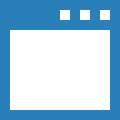 Webmasters
Webmasters
Club and association webmasters will use tools to configure the look and feel of your website, as well as manage the functionality of the website by organizing pages and menus. Work with other officers to determine how users will navigate your website through menus, designing custom pages and website options. For example, you might work with Content Creators or your Secretary to set up tags used for photos and documents, or work with your Events Director to set up a custom web page for an event.
Watch all the videos here. Each item contains the link to more information in our online help system, a tutorial and a webinar. Tutorials are shorter (5-15 minutes) and walk you through the function; webinars are longer (40-50 minutes), walk you through the function and contain user questions and answers about the function.
- Setup - Take care of these items first when you set up your website
- Databases - These are items you'll use when your website is up and running
- Modules - Enable these features either when you set up your website, or later
- Features - Configure and use these features throughout the life of your website
| When will I need it? | Who should I coordinate with? | Item | Location | Read More | Watch Videos | How to Guide |
|---|---|---|---|---|---|---|
| Setup | Fonts | Website Tab | Fonts | Tutorial | ||
| Look & Feel | Website Tab | Website Look & Feel | Tutorial | Webinar | |||
| All Officers | Home Page and Custom Pages | Website Tab | Home Page and Custom Pages | Tutorial | Webinar | How to Build and Manage a Custom Web Page | |
| Menus | Website Tab | Menus | Tutorial | Webinar | |||
| Domain Names/ Quick Links/ Redirects | Website Tab | Domain Names, Quick Links and Redirects | ||||
| Secretary, Content Creator | Tags | Website Tab | Tags | |||
| Membership Director | Website Options | Website Tab | Website Options | Tutorial | ||
| Modules | Communications Director | Photos | Website Tab | Photos | Tutorial | Webinar | |
| Communications Director | Web Graphics | Website Tab | Web Graphics | Tutorial | Webinar | ||
| Photo Albums | Website Tab | Photo Albums | Tutorial | Webinar | |||
| FAQ | Website Tab | FAQ | ||||
| Secretary, Webmaster | Document Library | Website Tab | Document Library | Tutorial | Webinar | ||
| Events Director | Event Calendar | Website Tab | Editing Events | Tutorial | How to Create a Single Activity Event | |
| Features | Communications Director | Common Content | Website Tab | Common Content | Tutorial |