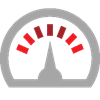 Control Panel Help
Control Panel Help
Our Control Panel is separated into six (6) tabs: People, Website, Money, Club, Communications and Support. Each tab contains databases, functions, modules and setup options. Use the links below to navigate to the online help for each tab.
- Control Panel, Standard Dialogs and Functions - Learn more about the Control Panel
- People - Learn more about the People Tab, including using the People Manager and setting up Member Types
- Website - Learn more about the Website Tab, including creating custom web pages and setting up your website's template.
- Money - Learn more about the Money Tab, including searching for transactions and adding and managing Financial Accounts.
- Club - Learn more about the Club tab, including running data exports and configuring your club's main contacts.
- Communications - Learn about the Communications tab, including sending blast emails, setting up email accounts and using mailing list categories.
Note: The Club tab may be labeled differently depending on your organization type. Be on the lookout for a tab called "Association", "Sorority" or any number of organization types. To learn more about setting club labels and options, see Club Options.
- Support - Learn about the options available for Support.